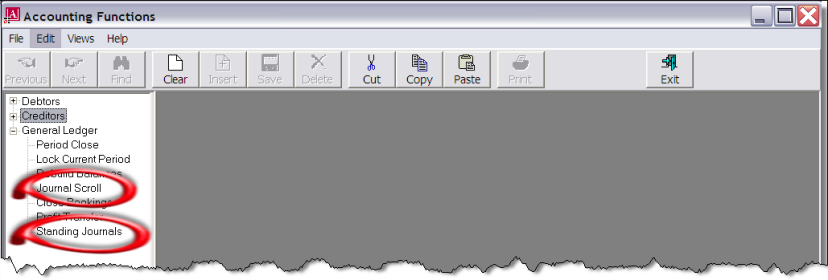
(continued from Reconciliations)
GL Journals are able to be entered in the Accounting application under Journal Scroll or Standing Journals.
Journal Scroll enables Standard and Accrual Journals to be entered, edited and viewed.
Standing Journals enables Standing Journals to be entered, edited and viewed.
Screen Shot 51: Accounting Functions–General Ledger
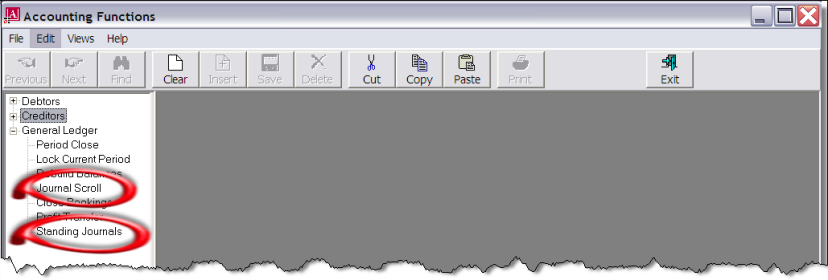
A standard General Ledger (GL) journal is a manually entered GL transaction (as opposed to being created in the Debtors or Creditors Ledger) which debits one or more GL account(s) and credits one or more GL account(s) with balancing amount(s).
Examples of standard GL journals are:
An Accrual GL Journal is similar to a Standard Journal, except that it reverses in a following period. Example of an Accrual Journal: Outstanding Vouchers Monthly Accrual.
To create, view/edit a Standard or Accrual Journal, select Main Menu> Financials> Accounting> General Ledger> Journal Scroll.
By default, the current GL period is displayed in the Current Filter section of the screen and any existing GL Journals for the period will display in the scroll, as in Screen Shot 52: Journal Scroll Screen.
Screen Shot 52: Journal Scroll Screen
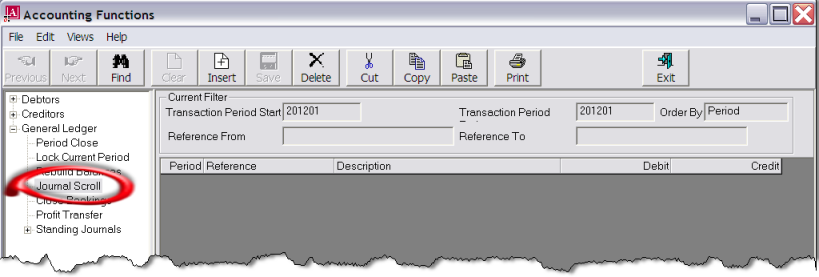
|
|
The column headings at the top of this scroll are the only headings available for this screen. |
The header section of this screen shows the current filter criterion which determines which journal transactions display.
To change the filter criteria, click the Find button in the button bar. The GL Journal Filter dialogue will display.
Screen Shot 53: GL Journal Filter Dialogue
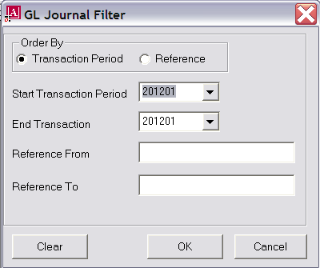
The Filter Dialogue enables journal transactions from other periods, or a range of periods to be displayed. Selection can be made based on a specific or a range of journal references and the display order can be changed from Transaction Period (default) to Reference.
Insert
To create a new Journal, click the Insert button in the button bar.
Screen Shot 54: Standard GL Journal Header Screen
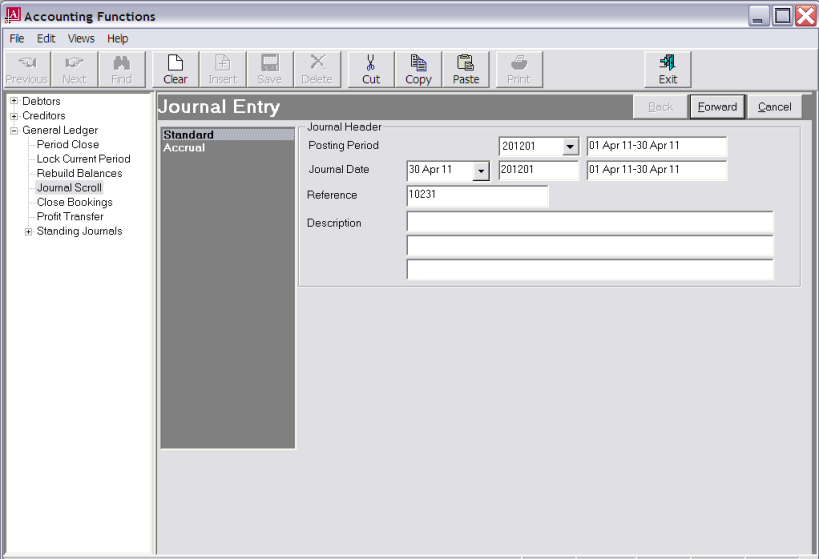
The journal header allows either Standard or Accrual journal to be selected. The Standard Journal Header displays by default, and defaults to the current GL period.
Screen Shot 55: Accrual GL Journal Header Screen
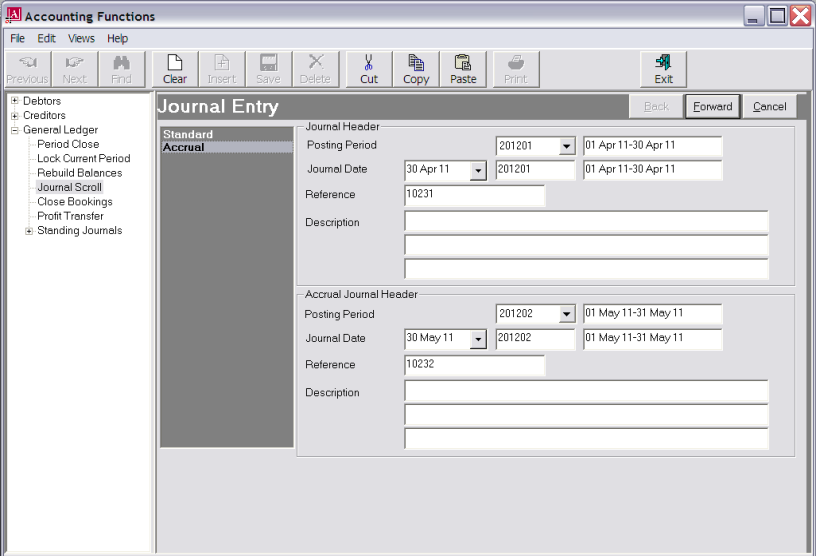
When Accrual is selected, an additional header section displays, which is pre-populated with the detail of the period following the current GL period.
(continued in Standard Journal Entry)